Overview
The website that you are looking at is an example of how you can build a low-cost WordPress Electronic Lab Notebook (ELN) with geo-location capabilities. This ELN uses both free and paid pro versions of WordPress plugins.
This ELN combines a simple social network with the ability to store soil sample data and view soil sample data from other researchers. The data in this website is based on an NSF research project for testing soil samples. The study was to see which soil samples contained bacteria that could break down the chemicals paraoxon or methyl parathion. Soil sample data is displayed on a map and in a directory of the soil samples. This ELN also has a learning management system (LMS) with some explanations for how to create an ELN that is similar to this one. These major features are available from the top menu items and are described below.
Directory
The Directory displays a short summary of some soil samples that have been collected for this research study. The data on this website is all from soil samples whose data is publicly available. Clicking on the soil sample description will show additional details about the soil sample, including links to the NCBI articles that provide the additional details.
The directory was built using the paid pro version of the GeoDirectory plugin. The pro version provides the ability to use more than one custom post type for the data. In this case, we created a Soil Sample custom post type in addition to the Places post type that comes with the free version of the GeoDirectory plugin (the free version of the GeoDirectory plugin can be seen on the free-eln.org site). On both the pages for the Directory and the Soil Sensing Map you can see the drop-down that allows you to select one of the different post types to display.
Another capability of the pro version of the GeoDirectory plugin is the ability to filter using attributes of the sample data. This can be seen on the Directory page by first selecting the Soil Sample type on the left side of the search boxes near the middle of the page. Then a gear icon should display on the right side of the search boxes. Clicking on the gear icon and then clicking the search icon that has the magnifying glass will allow you to filter the sample data according to your selection.
One of the most useful features of the pro version of the GeoDirectory plugin is the ability to display the samples within a profile tab of the given user who is responsible for the sample. This works when a user has different custom post types as well. This can be seen for the user Hemen who has both Soil Sample and Places custom post types that he is responsible for.
Soil Sensing Map
The Soil Sensing Map shows a map with pins for all of the soil samples with a specified location. The filter displayed on the map allows you to filter by category. In this pro version of GeoDirectory you also have the ability to switch between the two different custom post types of Places and Soil Samples using the drop-down on the map legend.
The Soil Sensing Map was built using the GeoDirectory plugin. Using the same plugin allows the directory data and map data to be fully integrated.
Data Import and Export
The GeoDirectory plugin has the ability to export and import data using CSV files. In the free version this is available for the Places post type. In the pro version this is available for the custom post types as well (e.g., Soil Samples in this demo site – see screenshot below).
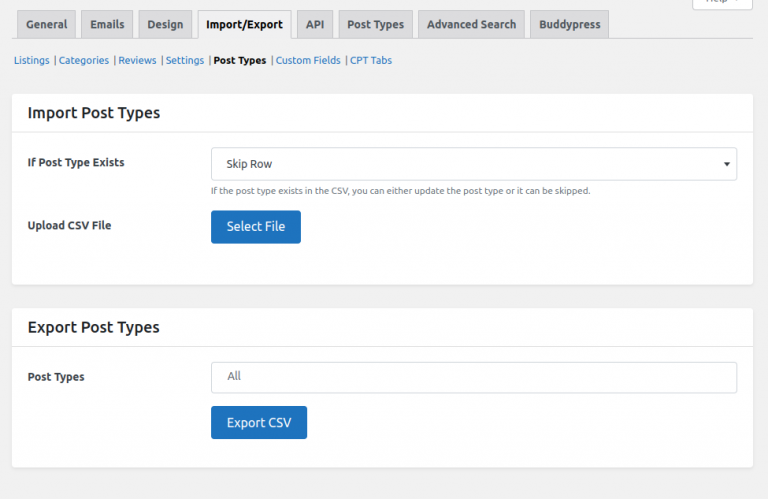
Groups
The Groups area is part of the social network features of the site. The faculty, lab admins, and students can be part of the group that corresponds to their institution.
The Groups features is part of the free BuddyPress plugin.
Members
The members section lists all active members of this ELN.
The members feature is also part of the free BuddyPress plugin.
Help
The help section contains an overview page (this page) and an example of a learning management system (LMS) course. The course briefly covers considerations concerning how to build a WordPress ELN.
Learning Management System
The free version of the Lifter LMS is also included in this free ELN. We use it to explain the basics for Building Your Own Free ELN. This course is accessible as the child sub-menu of the Help menu.
Profile
The Profile menu item is represented by the avatar of the logged in user on the top right of the top menu. Clicking the avatar will display the profile area for the logged in user.
The profile data is a part of the free BuddyPress plugin. The drop down display for showing the menu of the profile section is a feature of the free Community Builder theme for WordPress.
Upgrades and Costs
We have included the following pro versions of WordPress plugins in this example ELN site that you are viewing right now. For the pro versions that we have used on this example ELN, we have listed below the plugin name, description, and the price as of January 2024.
- GeoDirectory – for ELN data capture and display of the data in a directory grid format and on a map (see the Directory and Soil Sensing Map descriptions above for the additional features that the pro version offers) – $229/year for 1 site, but often have discounts.
- BuddyDev – enhances the free BuddyPress social networking plugin with additional capabilities like adding or removing tabs from the groups and member profiles, clear notifications in bulk, edit activity comments, amongst many others. This also uses the Community Builder Pro version which provides additional options for refining the display. – $299/year for unlimited sites with theme includes, $199/year for no theme included. Also often has discounts available.
- WP File Manager – provides the ability to add file uploads and downloads to profiles and groups – $25 for 1 site, $99 for 10 sites, perpetual license (no yearly fee).
You should be able to begin with an easy installation of the free-eln and then use the instructions in our short course to have a similar site to this one working fairly rapidly after you purchase the above plugins. So, the overall cost of creating an ELN similar to this one would be about $555 for the first year and about $530 every year thereafter, with the probability of some discounts if you are patient. On top of these costs you would have the cost of hosting your ELN on a server. This could be free if you are able to use an existing server in your lab or sometimes within your institution. Hosting costs with an outside hosting provider is usually relatively inexpensive, depending on your requirements.
